New Combined User Interface Email Causing Confusion with Accounting Pros as Tax Season Begins
Jan 16, 2025
Exploring the Future of QuickBooks Online: A Sneak Peek at the New User Interface Test
In the ever-evolving world of business solutions, Intuit is taking a bold step forward by integrating the powerful capabilities of QuickBooks Online and Mailchimp. This integration aims to enhance productivity and profitability for businesses by delivering a seamless platform experience. As part of this vision, Intuit is launching a test for a new QuickBooks Online user interface, set to begin in late January which is perfect timing for Accountants under a deadline to learn a new Interface, right?
Before we look at the accountant community reaction, let's try to give Intuit the benefit of the doubt and itemize what they are trying to do. This was announced at Intuit Connect in October 2024. There is never a great time to role out wide-sweeping changes, but certainly not at a busy time of year when payroll and tax deadlines are looming.
Reference to Firm of the Future Article
For more in-depth insights into the QuickBooks Online user interface test, you can refer to the Firm of the Future article. The article provides detailed information about the test's objectives, the new features being introduced, and how Intuit plans to gather feedback from participants. It highlights the strategic importance of this test in shaping the future of QuickBooks Online to better meet the needs of both businesses and accountants.
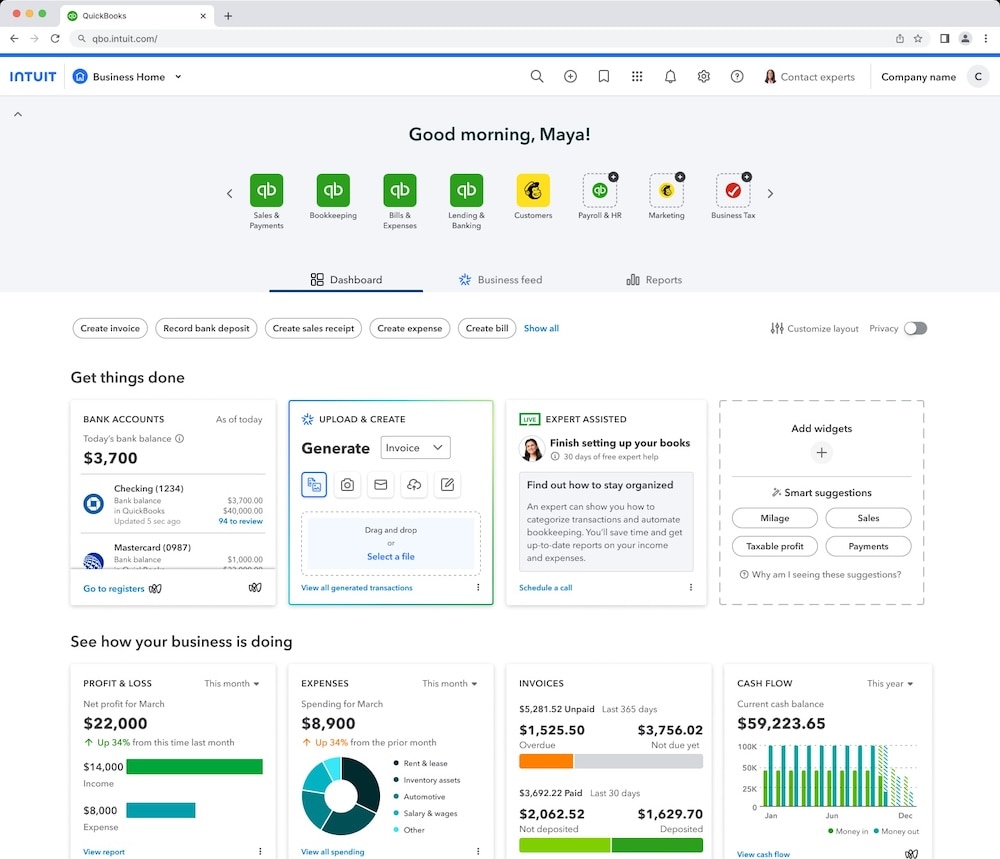
Key Takeaways:
-
Vision for Integration: Intuit is committed to creating an integrated platform that leverages the strengths of QuickBooks Online and Mailchimp, aiming to boost business productivity and profitability.
-
User Interface Test Launch: Starting this month, a select group of QuickBooks Online customers will have the opportunity to experience a new user interface. This test is part of Intuit's strategy to co-create a product experience with direct input from its users. The new interface includes a carousel that highlights key applications businesses use daily.
-
Participation and Impact: Small businesses new to QuickBooks Online, without an accountant connection, can opt-in to join the test. Accountants may notice changes in their clients' interfaces if they participate in the test. However, clients can leave the test anytime, reverting to the standard interface.
-
Minimizing Workflow Disruption: To ensure smooth operations, accountants have the option to opt clients out of the test. This can be done easily by clicking the settings gear icon in the navigation bar and selecting “Leave early access program.”
-
Staying Informed and Providing Feedback: Intuit encourages participants to share feedback through the platform by clicking the gear icon and selecting “Feedback.” For more updates, users can visit Intuit's Firm of the Future blog.
Intuit values its partnerships and is dedicated to supporting businesses through innovative solutions and user-friendly experiences. Stay tuned for more updates as Intuit continues to refine and enhance the QuickBooks Online platform.
Community Reactions: Navigating Changes in QuickBooks Online
As Intuit rolls out the news about this new QuickBooks Online user interface test, the accounting community has been buzzing with reactions. Here's a look at some of the themes emerging from discussions among accountants and bookkeepers:
-
Frustration and Acceptance: Some users express frustration with the constant changes and feel that Intuit prioritizes business owners over accountants. Comments like "Their customer is the business owner, NOT us" reflect a sense of resignation among some professionals who feel that the system is primarily designed for marketing purposes. Others, like Kimberly Noh, acknowledge the challenge of adapting to changes but choose to stay open-minded, recognizing the influence Intuit holds in the industry.
-
Concerns About Workflow Disruption: There are concerns about the impact on workflows, with questions like "Is this why my QBO keeps spinning...?" indicating potential technical issues. However, Intuit representatives, such as Kim Amsbaugh, have clarified that the test primarily targets new users not connected to accountants, and accountants have the option to opt out their clients from the test. This is a key point. With most new features, new users will get it first, because:
- There's nothing new to learn
- There's minimal data to incorporate these new changes.
- Intuit can collect feedback before implementing it with existing users.
-
Appreciation for Communication: Despite the mixed feelings, some users appreciate being informed in advance about the changes. Sarah Warren mentions, "Personally, I’m just happy they are letting us know something new is rolling out in advance," highlighting the value of transparency in managing expectations.
-
Skepticism and Humor: Comments like "LOL - and I saw that and just said - nope - can't deal right now" from Yvonne Lindow show a humorous take on the situation, reflecting a coping mechanism for dealing with frequent updates.
-
Navigating the Changes: Some users suggest practical solutions, like incorporating the opt-out process into client onboarding, as Sarah Warren points out. This proactive approach helps mitigate the impact of changes on daily operations.
These reactions illustrate the diverse perspectives within the accounting community as they navigate the evolving landscape of QuickBooks Online. While some express frustration, others focus on adapting and finding ways to work efficiently within the new system. As Intuit continues to evolve its platform, ongoing communication and support will be key to helping accountants and bookkeepers manage these transitions effectively.
Bottom Line
Navigating change is always difficult, and when that change occurs in the midst of a highly stressful time, it's even more so. But let's take a breath and realize that this is not a wide-sweeping update for everyone. Only new users, who are not connected to an accountant, will have this new look. In the chance that accountants get a client that has this new look, you can opt out.
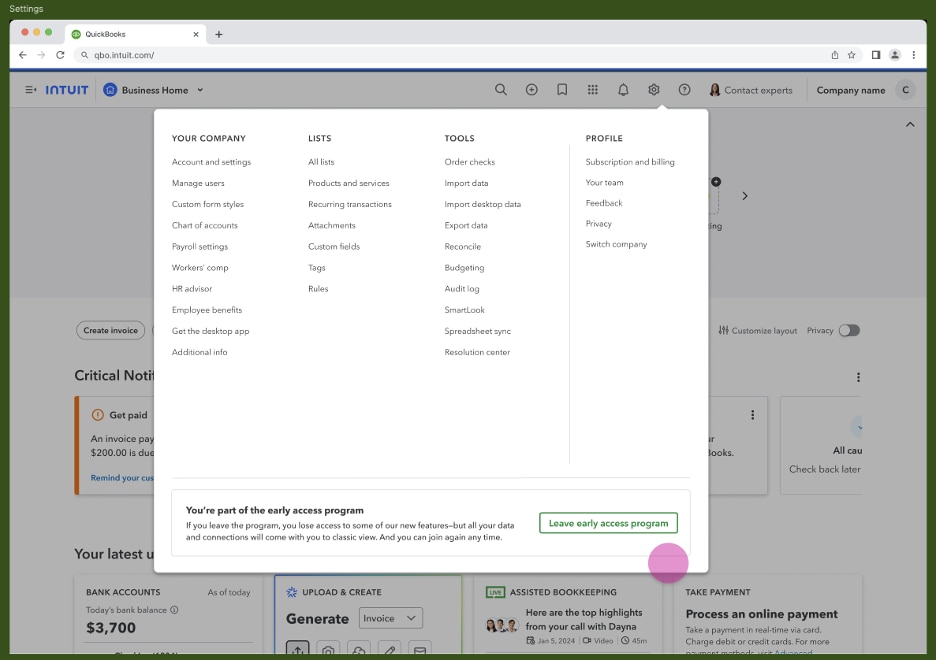
If you would like to learn more tips and tricks, click here to access our entire course library!!
Stay connected with news and updates!
Join our mailing list to receive the latest news and updates from our team.
Don't worry, your information will not be shared.
We hate SPAM. We will never sell your information, for any reason.
