Handling a Non-Sufficient Funds (NSF) check in QuickBooks Desktop (Bounced Check Feature)
Sep 07, 2020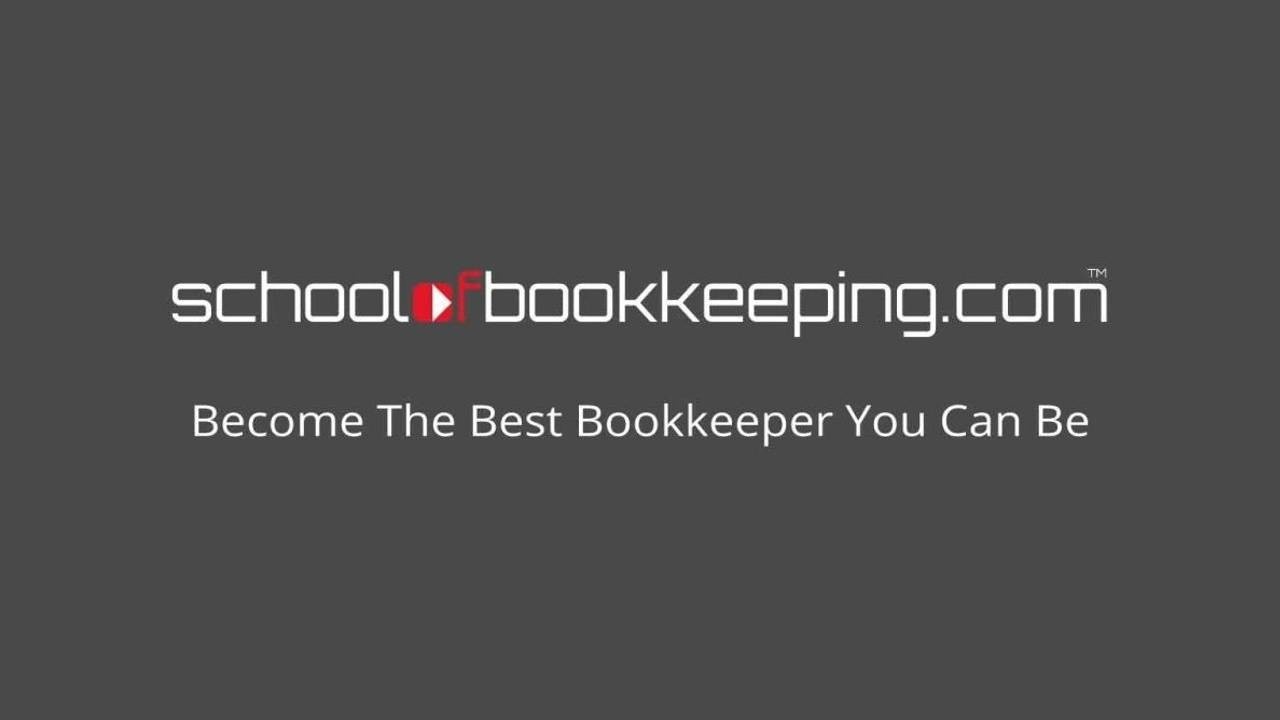
OH NO!! A customer paid you and the payment didn’t go through. In the old days we called that a Bounced Check, but today, we have a softer way to call it, a NSF Check (non-sufficient funds) This can happen for a variety of reasons, but essential there is not enough funds in the checking account when the money is attempted to be withdrawn. This is a challenge because you have already attempted to deposit the money and the reality is that the bank will withdrawal that amount from your account, plus a fee and your client still owes you for the original payment. You can decide to charge your client for any fee that you incurred when they pay you again. But how do you track that in QuickBooks?? Fortunately QuickBooks Desktop has that feature automatically handled for you. If you are using QuickBooks Online, you will need to record this manually, we have the steps here.
In order for this feature to work properly, there a few things that need to be recorded:
- The payment needs to have been deposited in the Bank in QuickBooks
- The payment has to be recorded as a “check” payment method. If this is an ACH payment, you just need to change it to a check and you will be able to perform this task.
On the Payment, Click on the button at the top labeled “Record Bounced Check”

The next screen will ask you when the transaction was returned, if there was a fee from the bank, and if you are going to invoice the customer for the NSF fee, and for how much.

Next is a summary screen, click Finish.

QuickBooks now generates a journal entry and applies the original payment to that entry. It will leave the original invoice open, and create an additional invoice for the NSF charge. It will alos mark the original payment as a Bounced Check and grey out the option so you won’t mistakenly record it again.

If you would like to learn more tips and tricks, click here to access our entire course library!!
If you would like to learn more tips and tricks, click here to access our entire course library!!
Stay connected with news and updates!
Join our mailing list to receive the latest news and updates from our team.
Don't worry, your information will not be shared.
We hate SPAM. We will never sell your information, for any reason.
